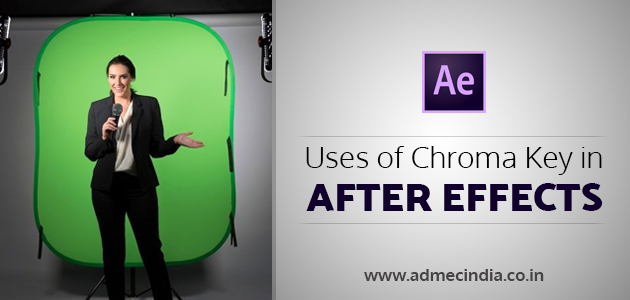Music is the best way to give life to your
scenes but what if the music doesn’t with the video or have jerks in audio? I am
sure that you will not watch this type of video in the future. So, as a video
editor that’s your responsibility to add the right music with perfectly edited.
If you are a beginner and don’t have knowledge of using audio in videos then
don’t worry.
Today I will tell you some points that you should consider while
editing music in the video.
Before that let's look at some applications in
which you can edit audio:
- Adobe Audition: Adobe Audition is specifically audio editing software which formerly called cool edit pro. It is easy to use software.
- Audacity: Audacity is the open-source audio editor and recorder. This application can run in Windows, Mac or Linux.
- LogicPro X: This software is mainly for mac users. It was primarily launched in the 1990’s.
- Reaper: It is a digital audio editor in which you can edit audio with any format.
- Adobe Premiere Pro: You can edit audio in this an application like video.
Important things you should consider while audio editing
Use j and l cuts
J and L cuts are used to
allow the viewers to see the context of the dialogue rather than audio itself. Using
this cut one can combine his imagery with the dialogue. L cut means dialogue continues as the camera
cuts to another image and J cut means the dialogue plays while we see
contextual images.
- Importance of J and L cut: J and L cut are used to keep your audio inflow. If you don’t use this cut then the audience will understand the jerk.
Find songs with variations
Song selection should be good for an editor.
Choose the right music which suits your visuals. If you use a variety of songs
in your whole video then it makes interest to the viewers.
Show visual actions on the beat
It is very interesting to add beat on cut.
Beats make the audio more powerful and no doubt, it creates a strong connection
between the visual you are looking at and the audio you are listening. You can
repeat the beat as well. It also gives a new effect to the audio.
Sudden music drops
Do you want to give amazement to your audience?
If yes then, go for the sudden music drop. This is a very popular way to make
your viewers into a moment. You should drop the music where the audience doesn't
expect.
Visualize Playful elements
You can add playful elements to your audios to
make it interesting like the cheerful or happy voice in the middle.
Organize your audio tracks
There are so many tracks to place audio. So,
it is important to place every audio in the right manner. Don’t mess up all your
audios together.
Controlling overall quality
Sometimes more than one video has many audios.
You have to add different pieces of audio is one track. Then it is necessary to
maintain the qualities of audios the same.
Mixing audio components
You can mix too many audios get together in the video. It looks like a mashup of the audios. But don’t put any type of audio in
one track. Choose the audios which look pleasant while hearing.
Syncing your audio to your image
Your audio should match with your video
otherwise, the viewers will distract and their flow will break.
Equalizing
Equalizing means your audios have an accurate
level like background music should have less audio level than original music.
Now as a video editor, you should take all
these things in mind while editing. I’m sure that when you will apply them all,
they will definitely make difference in your editing.
No matter how hardworking you are, if you
don’t work smartly then it will take more time with imperfections. So, if you
want to work smartly then you should definitely join video editing courses from
the leading training institutes like Video Editing Institute where you
can attain classes on both classroom or online mode from industry training experts.
For more contact, you can call on 9911782350
I hope this blog will help you!!