If you are learning Revit Architecture course from any Revit training institute in Rohini, Delhi then you need to know the top 10 essential commands of this building modeling software to comprehend it in a better way. This blog we will be discussing on the 10 essential commands that you must know for creating amazing architectural drawings. So, let’s start with the software introduction.
What we know about Revit Architecture?
Revit Architecture is software for architectural designs, interior design etc. This software is created by Autodesk for architects, interior designers, and building professionals. In this software, there are many tools for making architectural designs. This software is specially designed for architect interior designers to create building modeling structures. Autodesk created many versions of Revit.
Advantages of Revit Architecture: -
- This software is very easy.
- Each component which we create in this software has parametric qualities.
- We can change the component dimensions according to the requirement.
- It contains its own family.
- We only need to create a 2D plan after that we get our 3D model automatically.
- In this software, we can move, rotate and delete any component separately.
- We get an estimated cost.
10 essential Commands of Revit Architecture
- UN:- Project Units
The short command of Project Units is UN by using this command we can change the units in project unit panel according to our requirement. If we want to use this command so we have to press U and N at the same time.
- PP:- Properties
The short command of Properties is PP in Revit Architecture. In this properties panel, we can change dimensions, view scale etc. If we want to use this command so we have to press double P at the same time.
- WA:- Wall
The short command of Wall is WA in Revit Architecture. We use this tool to create any type of wall (Architectural, structural). There is a different type of wall (Architectural, structural, Wall by face). If we want to use this command so we have to press W and A at the same time.
- MV:- Move
The short command of Move is MV which helps us to move any object from one place to another place. If we want to use this command so we have to press M and V at the same time.
- OF:- Offset
The short command of Offset is OF in Revit Architecture. This is the most useful command in this architectural designing software. By using this command, you can move or copy a selected element perpendicularly to its length. This is the most important command of this architectural designing software. If we want to use this command so we have to press O and F at the same time.
- CO:- Copy
The short command of copy is CO. This command copies selected elements and places them in the specified place. This is one of the essential commands of Revit Architecture. If we want to use this command so we have to press C and O at the same time.
- DE:- Delete
The short command of Delete is DE in Revit Architecture. It removes the elements which we select to delete from our project. If we want to use this command so we have to press D and E at the same time.
- CM:- Place a component
The short command to place a component in our project is CM. It is consisting of huge libraries for architectural designing. In this library, there are many components like furniture, Lighting, plumbing, transport etc. If we want to use this command so we have to press C and M at the same place.
- DI:- Create an aligned20dimension
The short command to create aligned dimensions is DI in Revit Architecture. It shows the distance and dimensions between parallel references, or between multiple points or wall. If we want to use this command so we have to press D and me at the same time.
⦁ LL:- Place a level
The short command to place a level is LL in your drawing. If we want to place a level so we have to come in elevations. Levels are 3D elements that are only visible in views. If we want to use this command so we have to press double L.
Author Introduction
I am Vaishali Srivastava pursuing one of the advanced Architect Interior courses from ADMEC MULTIMEDIA INSTITUTE. I would like to thank my teacher Mr. Kapil Sengar who gave me the opportunity to write an article on “10 ESSENTIAL COMMAND OF REVIT ARCHITECTURE”. He gave me his full support in my Revit project, without his guidance and knowledge this project could not be completed correctly.
To read more such blogs just go through Interior Architecture Blogs category.






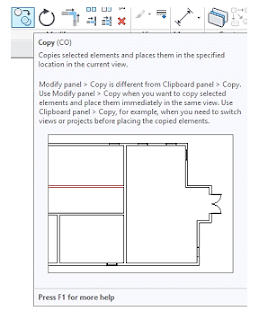






No comments:
Post a Comment